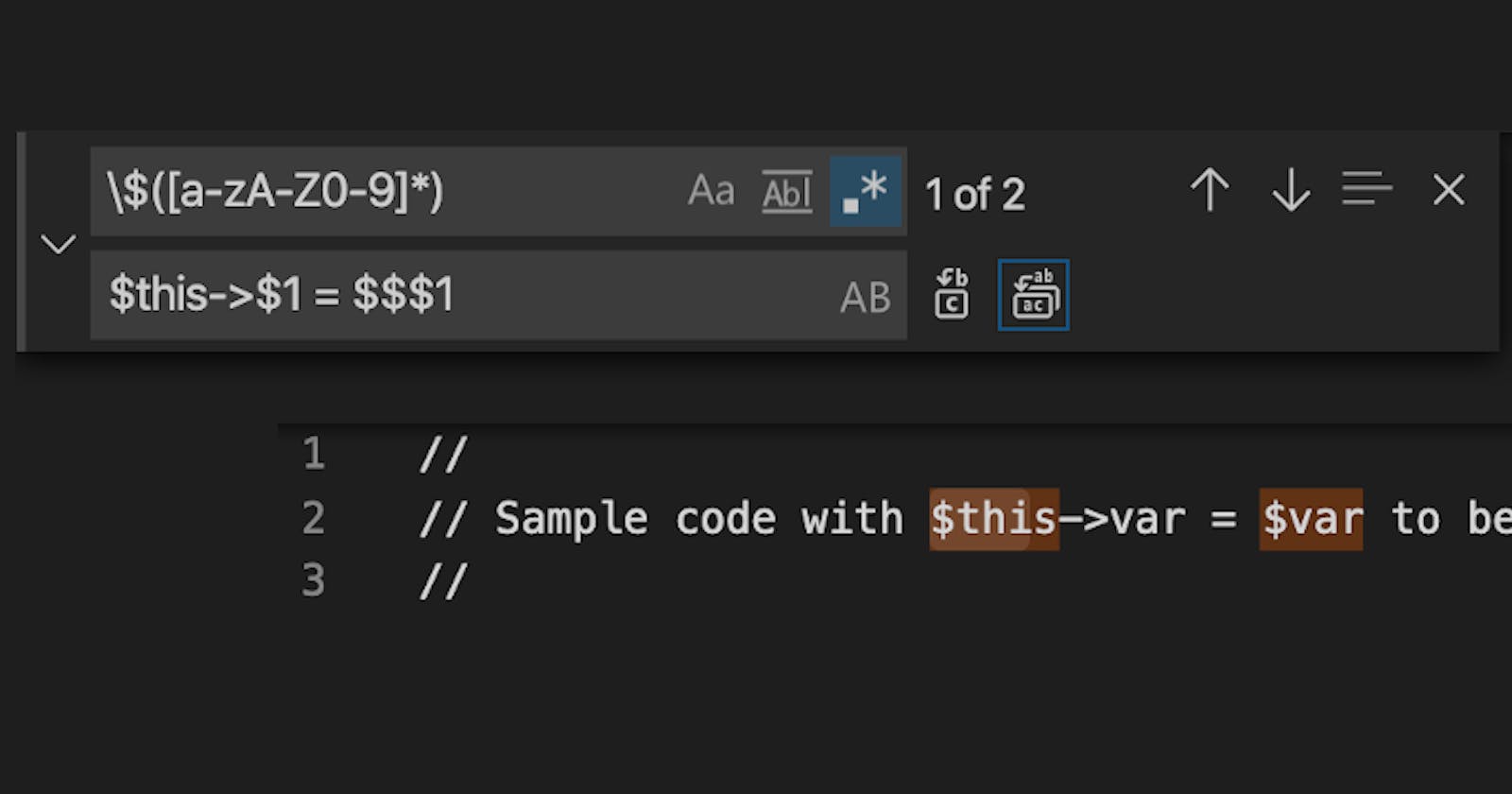On a previous article about VS Code, Search-and-Replace using RegEx, I had a question that prompted me to create this article so that I can remember what I did ...
PermalinkThe Question
What if I need to replace something with $? For example, replace $var with $this->var = $var, the regex to search is easy, the problem is the replacement. I (have tried this) with $this->$1 = $$1 (and) it does not work properly. So how do we go about it?
PermalinkThe Solution
The solution, as I see it is actually in two parts. First, we need to properly select the content for replacement. Then, second, we need to define the replacement, accounting for the dollar-sign ...
PermalinkSelecting the Content
When I started breaking down the question in my head, I saw some content like the following ...
$var;
$content;
$question;
... the assumption being that this should be changed into ...
$this->var = $var;
$this->content = $content;
$this->question = $question;
So, this means I need to capture the text after the dollar sign. As stated in the question, this is pretty straight forward. There are many ways to do this. I chose ...
\$([a-zA-Z0-9]*)
PermalinkReplacing the Content
The dollar-sign after the equal sign seems to be where the main concern of the question comes from. I will admit that it took me a few minutes to get my head around the issue escaping it.
PermalinkOriginal Attempt
First, I tried this replacement RegEx ...
$this->$1 = $$1
... this is shown in the question and makes sense; however, the result is ...
$this->var = $1
PermalinkEscaping the Dollar-Sign
... then, I tried escaping the dollar-sign after the equal-sign ...
$this->$1 = \$$1
... however, the result is not quite what I expected ...
$this->var = \$var
PermalinkProper Escaping of the Dollar-Sign
While this is closer, there is clearly something wrong with this approach. I then started searching for how to properly escape the dollar-sign in a RegEx Search-and-Replace.
PermalinkThe Solution
And, here's the answer ...
$this->$1 = $$$1
... try it out, it works!